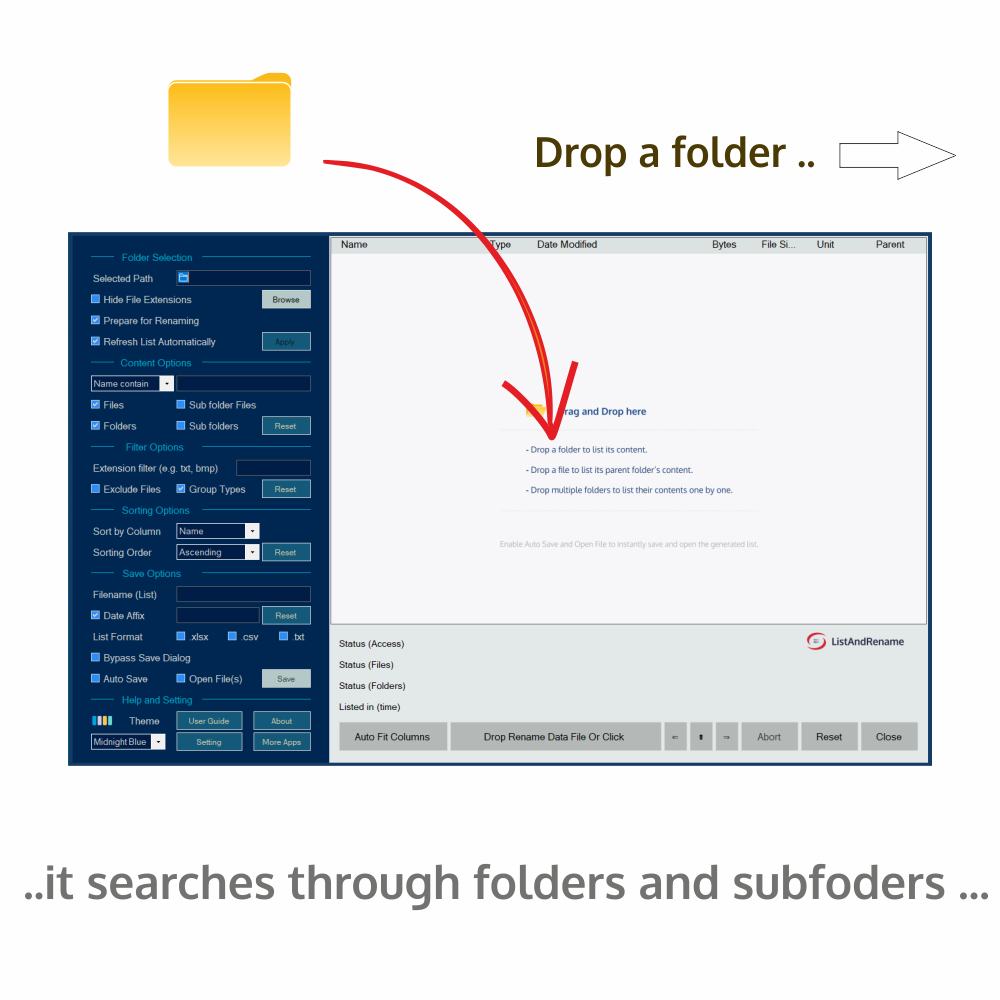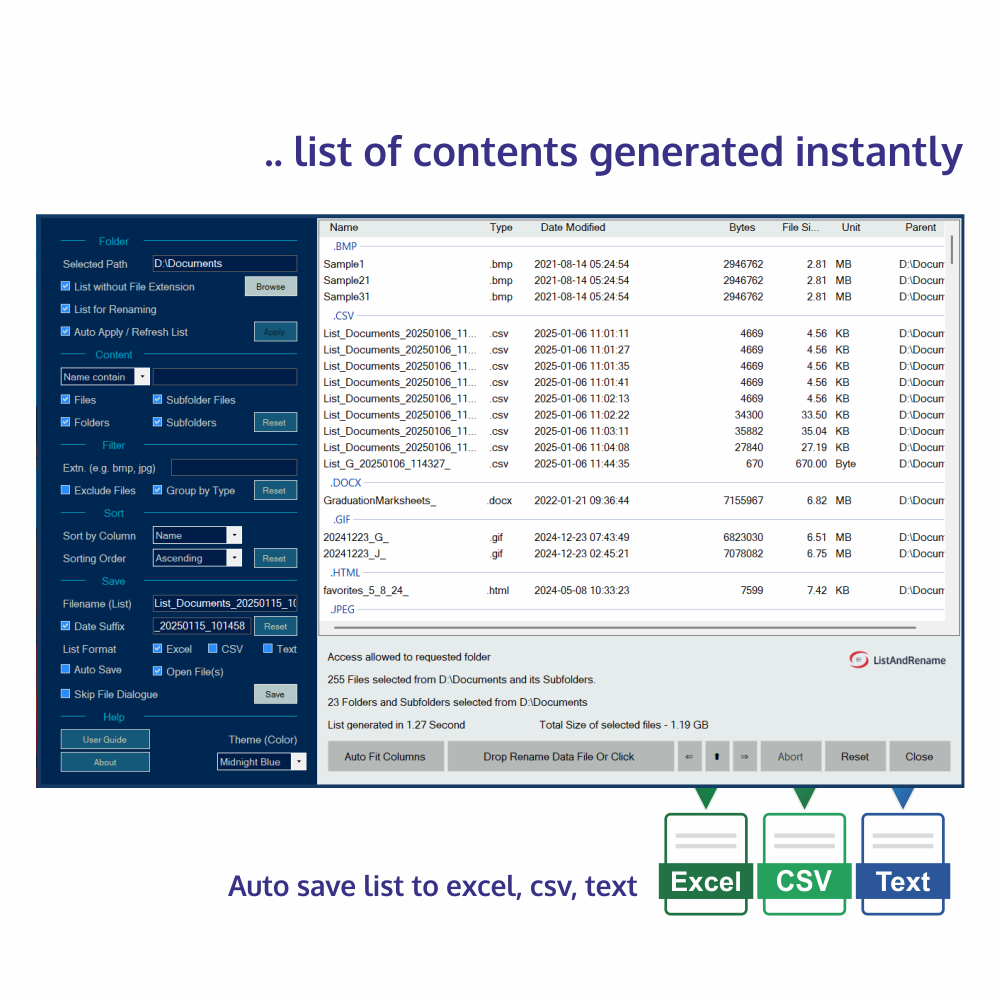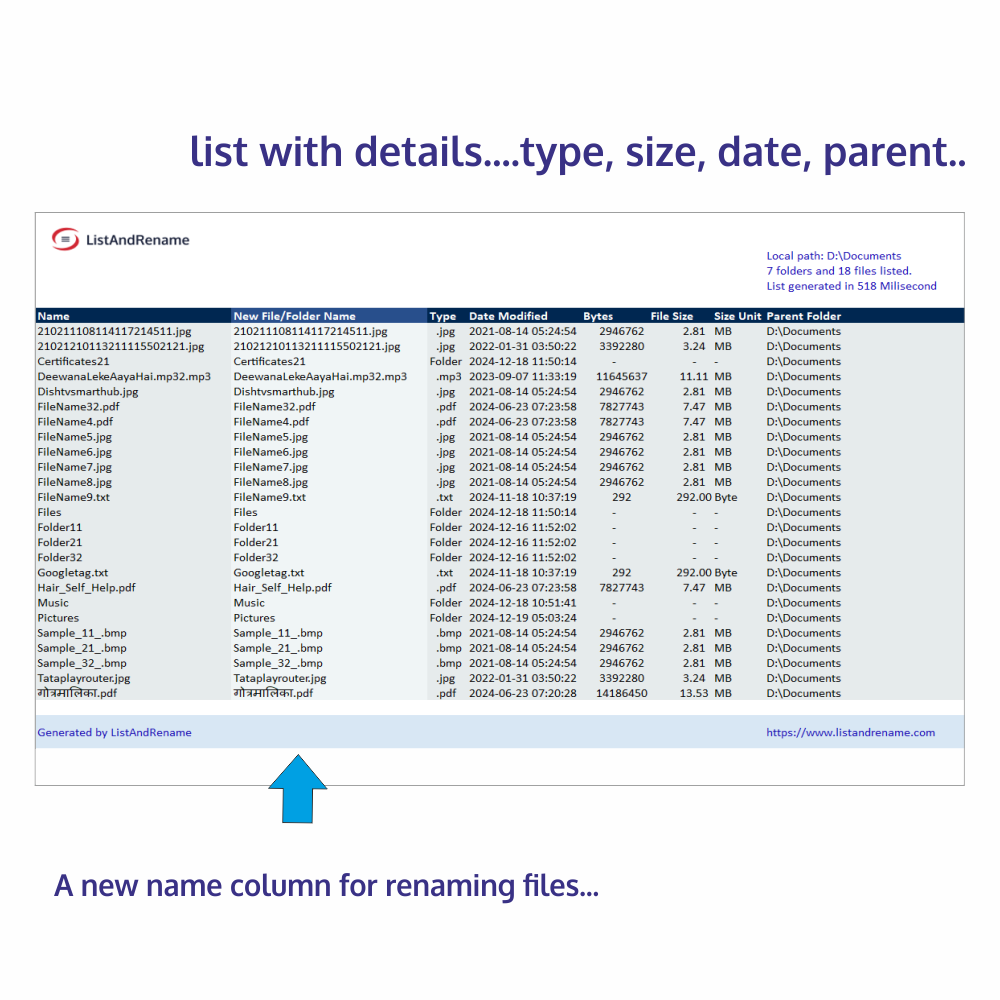Save hours • Rename thousands
Instantly list 1000s of files Get an Excel List
Drag and drop simplicity to list files in excel. Go to Rename (use Excel to rename) →
Auto-save lists
Excel / CSV / TXT
Windows 10 & 11
✅ Basic forever
✅ Premium from $4.99*/mo
✅ Lifetime options available
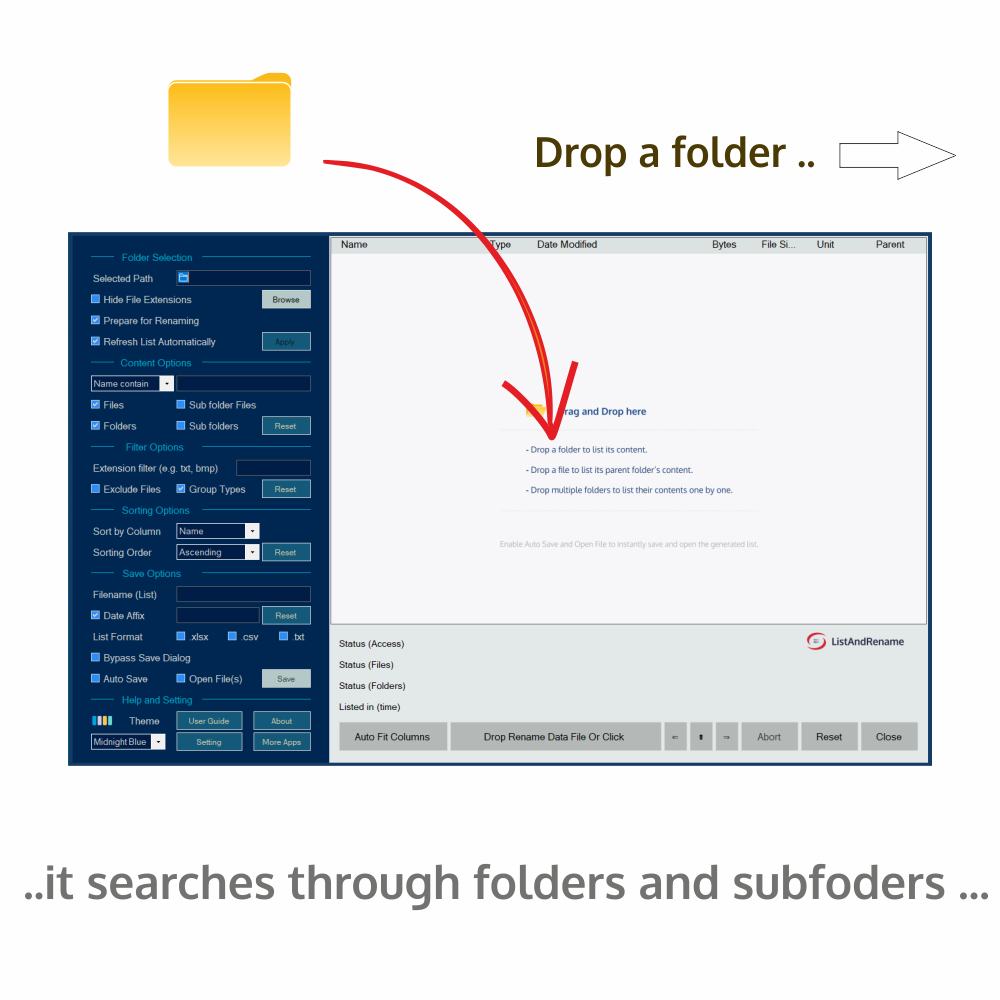
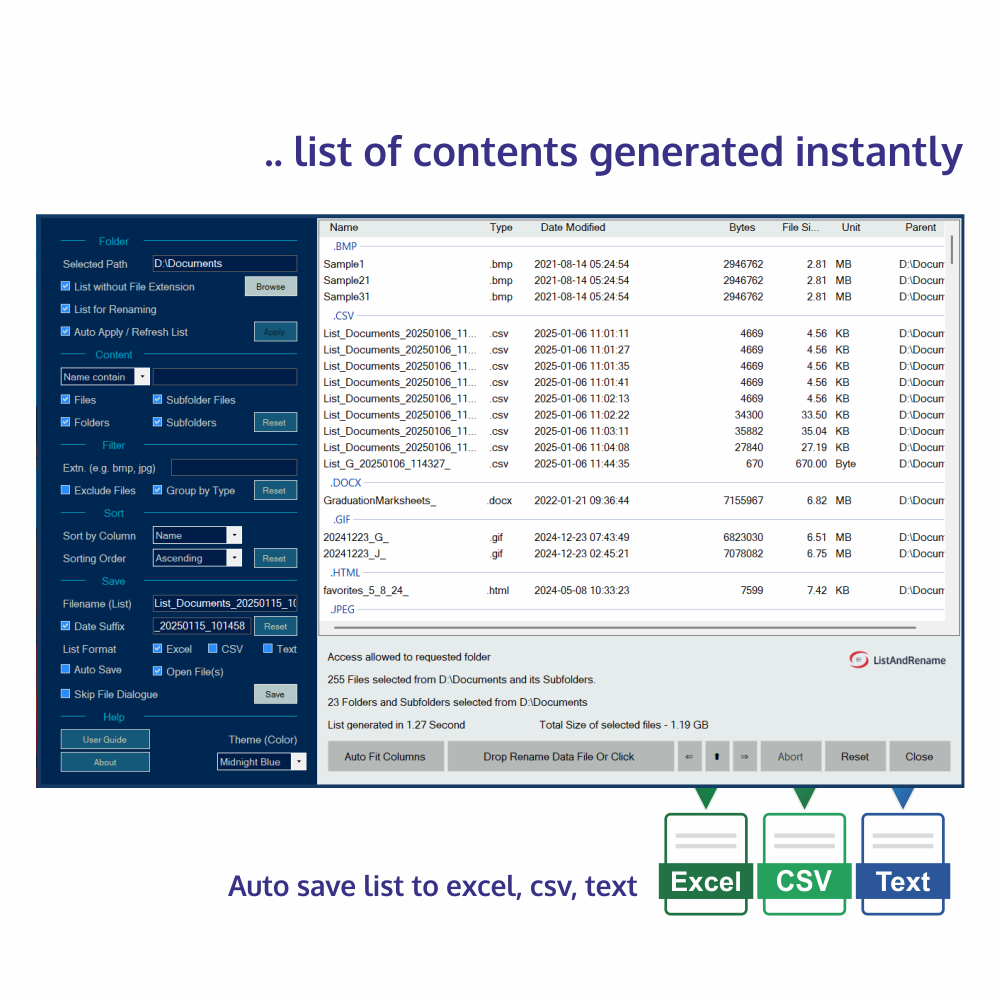
Powerful Filtering & Drill-Down
Find files quickly using name, type, or extension filters, drill into folders and view contents instantly.
- Filter files by name, type, or extension.
- Double-click a folder to view contents.
- Drag & drop to list files instantly.
Export & Rename in Bulk
Export lists to Excel/CSV/TXT, edit names in your spreadsheet, then import to rename thousands of files.
- Auto-save lists to Excel, CSV, or TXT.
- Rename thousands using Excel edits.
- Apply custom patterns and change extensions.
Key Platform Support
Designed for precision with Windows. Rename documents, images, shortcuts and more with industry-grade reliability.
- Batch rename with precision.
- Compatible with Windows 10 & 11.
- Renames shortcuts, documents, images, and more.