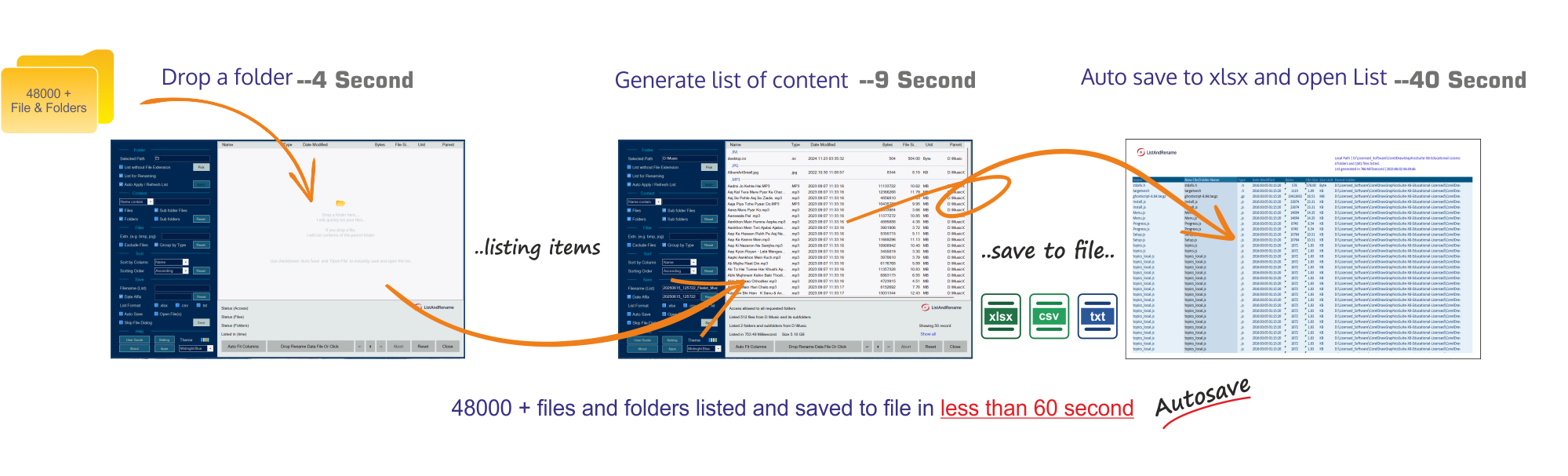|
|
Need a reliable and versatile
file renamer for Windows?
This feature-rich bulk rename
tool makes it easy to
rename multiple files at once—perfect for organizing folders, managing
photo collections, renaming documents, or automating bulk operations.
This file list and file renaming utility goes beyond the basics. It
automatically creates a list of
files and saves it to
Excel and CSV, giving you a full backup or reference before
renaming. Simply update the file names in Excel or CSV new name columns,
and the application will apply those changes to your files—accurately and
efficiently.
💡
Key Features:
-
Auto-generate file lists in Excel or CSV format
-
Batch rename thousands of files with ease
-
Rename
files based on updated Excel/CSV names
-
Change
file extensions in bulk
-
Rename
by name, number, or custom patterns using excel functionalities.
-
List and
reanme shortcuts, documents, images, PDFs, and more
-
Compatible with Windows 10 and Windows 11
-
Rename
user folder contents, desktop files, or media files
Whether
you're a developer, designer, photographer, or an everyday user,
this tool streamlines the process of
renaming multiple files in a
folder—saving you time and effort.
🛠️
Available now on the
Microsoft Store –
experience the most flexible, Excel-powered
file renaming tool for Windows.
|
|